To register and gain access to a Free account, you just have to go to campus.abaenglish.com and complete our short registration process.
Once you have accessed our login page, click on the orange banner you can find under the form and fill in the blanks with your name, email address and password.
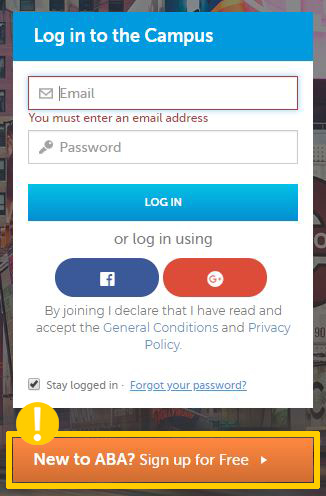
Then you will just have to click on “Sign up for free” to enter your account and start the course.
If you wish to register using your mobile phone or tablet, first you will have to download our application for free. By entering your name, email address and password and selecting REGISTER NOW again, you will gain access to your account and be able to continue your course from your mobile device.
Remember that if you register from our webpage or from our application, once you have registered, you will be able to access the course from any device.
Comments
0 comments
Article is closed for comments.